Loading a single data set
Loading data from a single data set can be initiated directly from the Upload Data File link on the Linkage Project page, below the list of Event Types.
You are presented with a form where you will need to choose:
- the type of data to load - what will the system do with the data?
- the Event Type to classify the data
- the Data Source that defines the source and format of the data file
- the local delimited text file to upload for linkage (if required)
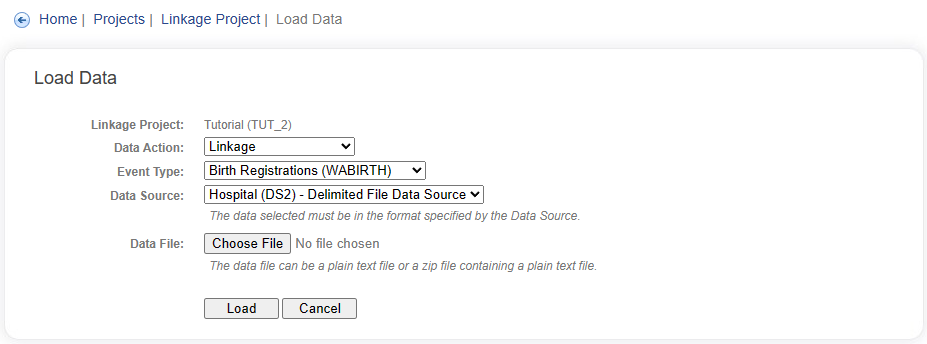
Not all fields are required for all data action types, and only the required fields will be presented.
If a data file is required, you can specify a plain text file of the format required by the data action, or you can provide a zip file with the plain text file at the root within the zip. If the data action is linkage, the zip file can contain multiple data files, otherwise it must be only a single file.
Once each of these fields has been selected, click the Load button to upload the data ready to link. You will then be presented with a summary and confirmation form.
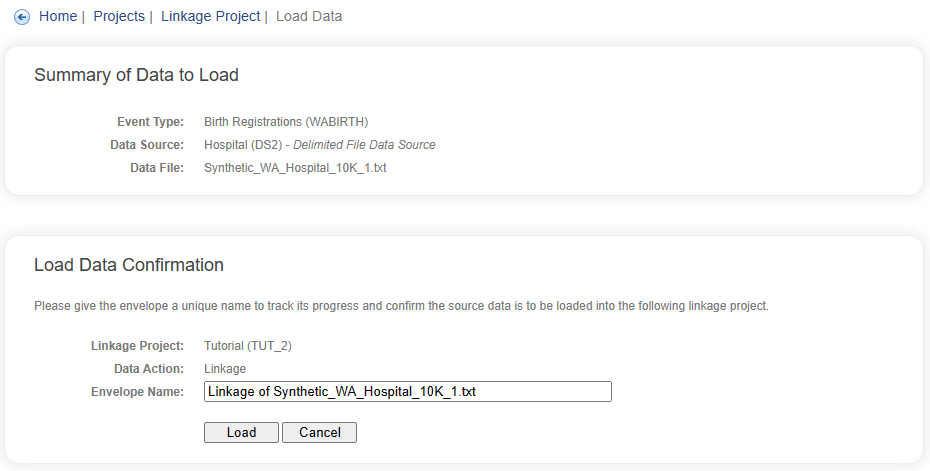
All files that are uploaded are presented internally as 'Envelopes'. At this point you have the ability to give the new Envelope a custom name or you can leave the default one that was generated for you. Click on the Load button here to trigger the data load.
For every Data Source that supports a direct file upload, an upload icon is shown in the Options column. Click on this button and you will be presented with the 'Load Data' form, as you are when triggered from the main project page. This time, however, the Event Type and Data Source are already populated with the required items. Select the file to upload and continue on as before.
Types of data
There are several types of data that can be loaded directly into a project:
| Type (Data Action) | Description |
|---|---|
| Linkage | Loads data into the project and links the new data to existing data using the current project configuration. |
| Probability Estimation | Runs a probability estimation process on the new data against existing data in the project. Results are available from the main linkage project page. |
| Deletion | This data file specifies a list of records, specific to an Event Type, that should be deleted. Remaining records in affected groups will be regrouped. |
| Batch Quality Review | A set of user defined groups to apply. This allows external analysis and review of groupings, with the results to be applied directly to the data. |
The Linkage and Probability Estimation data actions will use the Data Source's Import Format to determine the format of the data file. Deletion and Batch Quality Review types have a specific data file format that must be followed.