Event Types
An event type is a data collection which is being provided by a Data Provider. As with Data Providers, Event Types are created, edited and deleted through the Web Interface. Event types belong to a data provider – they cannot be created separately from them. A Data Provider may provide any number of Event Types. For instance, a health department could provide hospital admission, emergency department presentation or cancer registry event types.
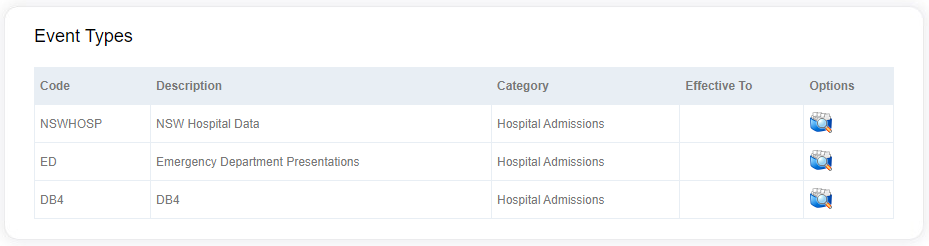
Adding an Event Type
To add an Event Type, from the Data Providers screen click the Add option for the owning Data Provider..
On the Edit Data Provider Details screen, a list of this Data Provider’s Event Types, if any, are shown. Click Add New Event Type for this Data Provider at the bottom of screen.
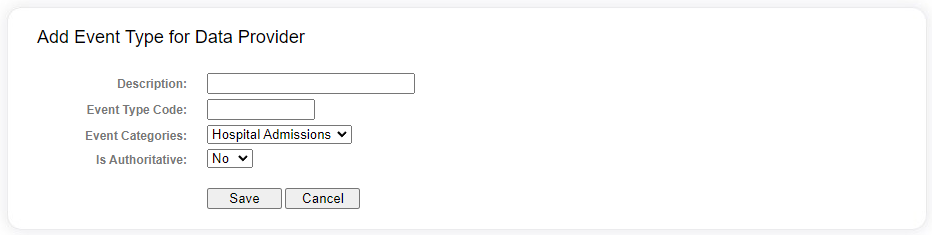
The following fields are to be filled in to register an Event Type to a Data Provider.
| Field | Description |
|---|---|
| Description | Textual description of the data collection being registered. |
| Event Type Code | This code is used by LinXmart to identify the dataset in question. This code must be unique for each Event Type. |
| Event Categories | This allows Event Types to be grouped into event categories. E.g. a state hospital dataset could be grouped into the category 'Hospital Admissions'. A drop-down list allows selection of a previously entered category, or selecting 'Other' will allow the linkage operator to create a new category. This is provided to allow users to group similar Event Types together, but is otherwise not used in LinXmart. |
| Is Authoritative | An authoritative Event Type is one in which each person is only expected to have at most one record. For instance, a register of births or deaths should not have the same person featuring more than once. If a dataset is marked as authoritative, any groups of records formed which contain more than one record from this event type will be flagged for review. |
Editing an Event Type
An event type can be edited by first selecting an event type to view from the Event Types listed under a Data Provider, and then clicking the Edit button on the View Event Type for Data Provider screen.
Only the Is Authoritative field is editable. This will change whether this event type is marked as authoritative (one record per person). Changes are not retrospective, and only new groups which are to undergo grouping rule checks will use this information.
Every Event Type can have one or more Data Sources that indicate how data can be ingested for it.
Deleting an Event Type
An event type can be deleted from the system by an authorised operator. Like Data Provider deletion, this will trigger the deletion of PII data for all records of this Event Type. More information on this can be found in the Destroying record-level data guide.