Managing workflow schedules
Some Workflows can be run immediately, or can be scheduled to run at set times. These schedules are managed at an individual Linkage Project level and can be viewed by clicking on the Schedule button in the top right-hand side of the Project Detals page.
This gives you a summary list of all schedules for the Linkage Project.
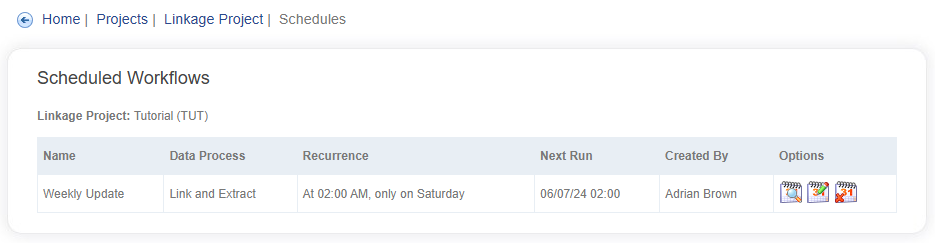
You have the option to view, edit or delete any of the schedules.
Schedules cannot be created here. Schedules can only be created from where the Workflow itself is created. For example, Bulk Data Loads.
Viewing a schedule will display details such as the data process type, the recurrence and the date and time of the next run of that workflow. You can also a view a full history of workflows that have been triggered by this particular schedule.
Editing a schedule will only allow you to edit the name and the recurrence itself. You can change the frequency and time at which the workflow is run, but you cannot change the details of the workflow itself.
Deleting a schedule simply removes the schedule, preventing any more executions of the workflow to be triggered.