Loading data into a Project
On the summary page for a Linkage Project, there is a list of all Event Types that have been attached to the project.
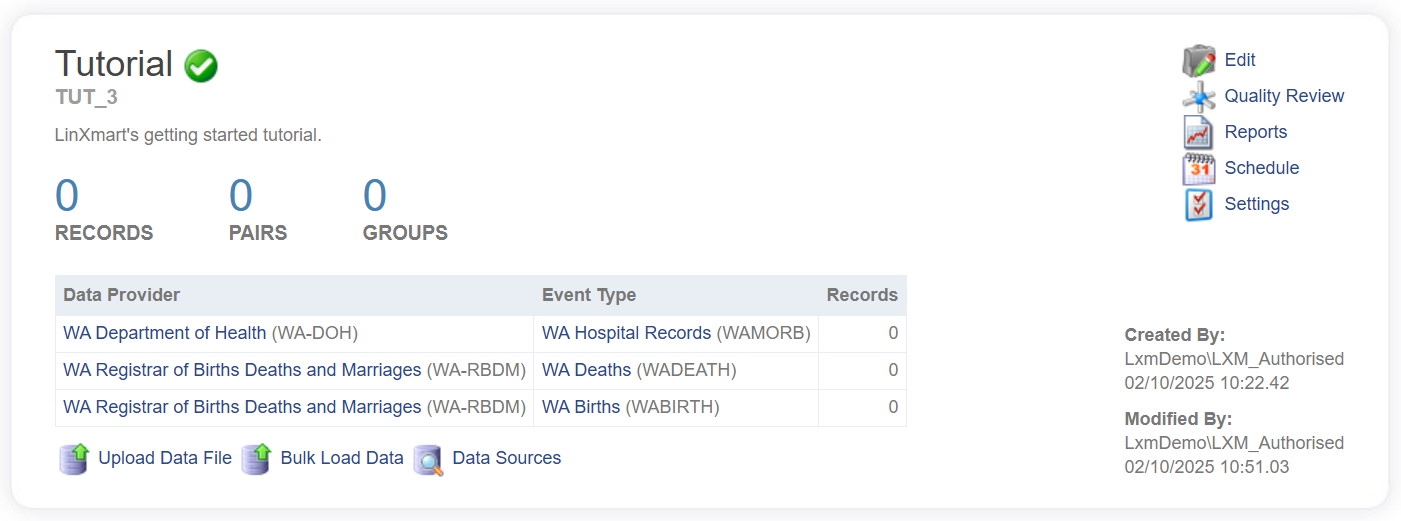
Below this list is a number of action links regarding the associated data sources:
Upload Data File- allows you to specify a single file or data set to loadBulk Load Data- data sources that connect directly with databases can be triggered to load in a batchData Sources- presents the management page for all attached Event Type Data Sources.
Loading data directly into the Linkage Project is available for all types of data, including linkage, deletion, probability estimation and quality review.
📄️ Loading a single data set
Loading data from a single data set can be initiated directly from the `Upload Data File` link on the Linkage Project page, below the list of Event Types.
📄️ Bulk load of multiple data sets
Triggering the load of many data sets at the same time can be done from the `Bulk Load Data` link on the Linkage Project page, below the list of Event Types.
📄️ Fast loading pre-linked data
One scenario in linkage often requires the linking of new dataset to an existing pre-linked dataset. If this pre-linked dataset was linked in the same LinXmart instance, Project to Project linkage can be used to then link new data to this existing data. However, if this pre-linked dataset has been linked using another LinXmart instance, or even by another linkage tool, you do have the option of loading this pre-linked data into a new Linkage Project, joining records with the same "person key" together into groups without the need for any probabilistic or deterministic matching. From here you can add and link other data to this linked dataset in the standard way.