Data Sources
A data source represents the location from which a specific type of data can be ingested into the system. Each Event Type can have a number of data sources that define how data of that type can be sourced. These are listed below the Event Type itself.
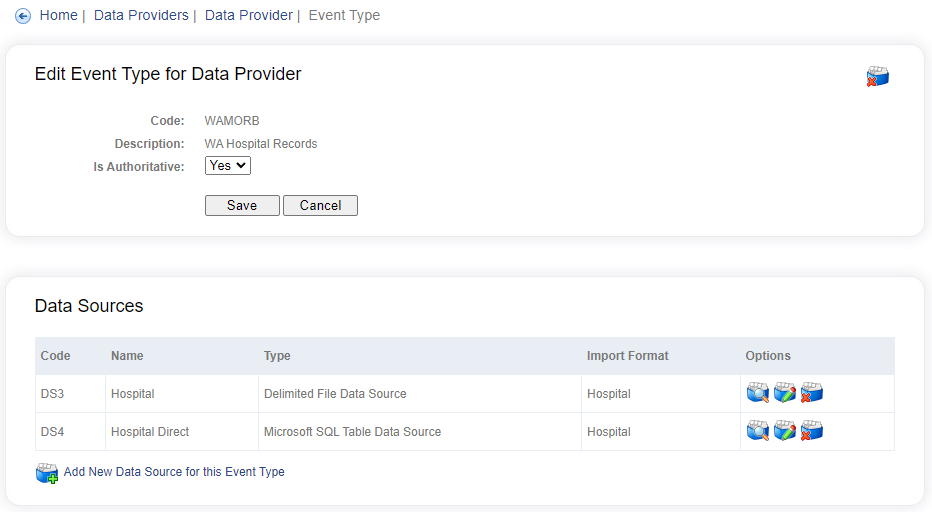
Adding a Data Source
To add a Data Source, edit the Event Type and click the Add link at the bottom of the data source list.
The following fields are generic for all Data Sources.
| Field | Description |
|---|---|
| Code | This code is used by LinXmart to identify the dataset |
| Name | Textual description of the data collection being registered. |
| Import Format | This is the format of the file that will be linked for this event type. It includes information about the overall layout of the file (i.e. how the fields on each line of the file are separated), the names of the fields, and which of the fields will be used for linkage. A previously created Import Format can be chosen from the drop-down list, or a new Import Format can be created by clicking Add. |
| Type | The type of data source, whether a delimited file or a SQL table or other. Changing this drop down will toggle additional fields that are specific to the type of data source. These are described below. |
Delimited file data source
Delimited file data sources are used to upload LinXmart Envelopes or individual text files directly to Linkage Projects for linkage.
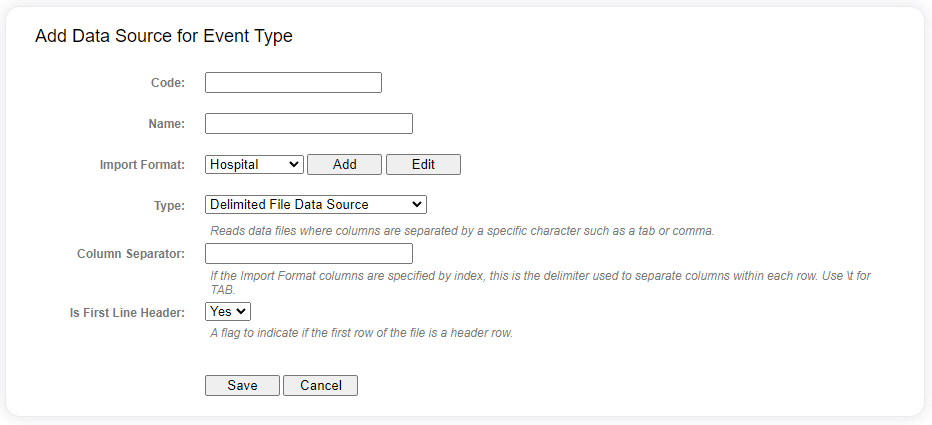
The following fields are required for delimited file data sources.
| Field | Description |
|---|---|
| Column Separator | Common characters are comma (,) and tab (\t). |
| Is First Line Header | A header is a line found at the top of a data file that contains a field name for each of the columns in the file. If this is marked as 'No' then the first line of the file will be treated as data. |
The use of delimiting characters inside fields (e.g. a comma inside an address field) are supported if the field is surrounded in double quotes.
Microsoft SQL table data source
If you have data stored in SQL Server, you can pull data directly from the table (or a view) using a Microsoft SQL table data source.
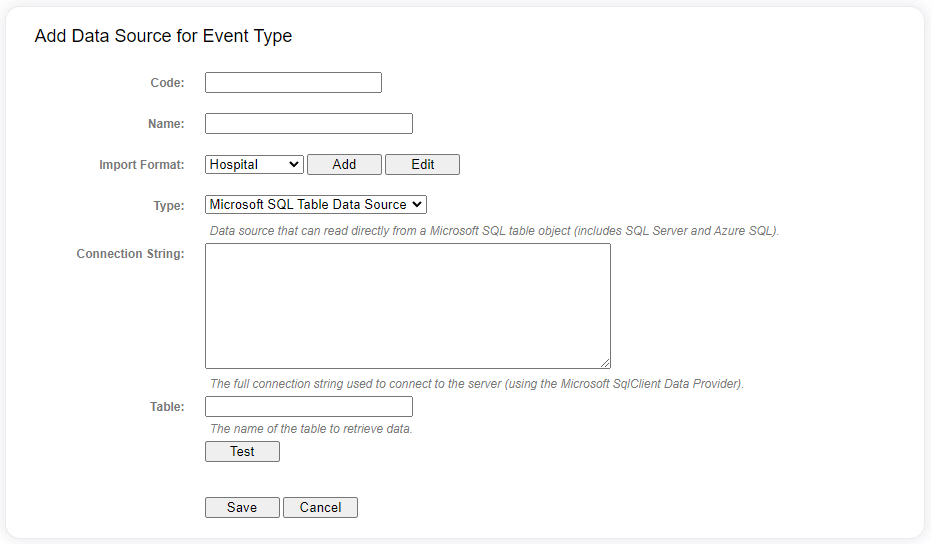
The following fields are required for delimited file data sources.
| Field | Description |
|---|---|
| Connection String | The full connection string required to connect to the database. For assistance, please refer to this guide. |
| Table | The name of the table or view from which to query the data. This can be qualified using the schema if required. The Test button can be used to verify the connection string and table values are correct. |
Data Client data source
Data can be ingested through a LinXmart Data Client, which is deployed to another location and acts as an agent to proxy local data to LinXmart via a secure connection.
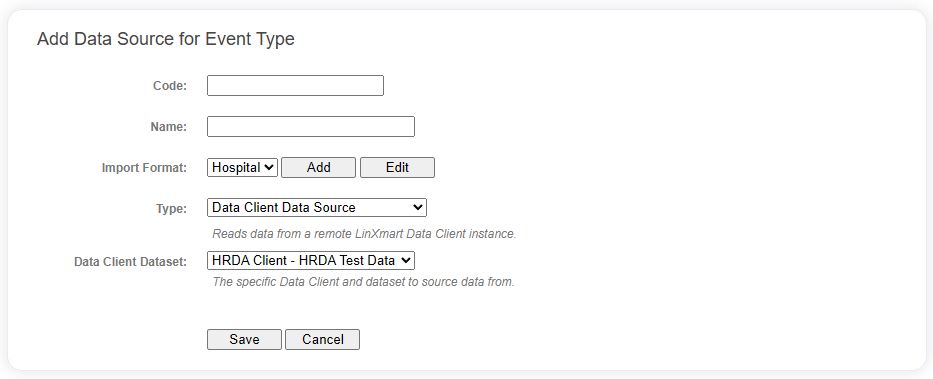
The following fields are required for Data Client data sources.
| Field | Description |
|---|---|
| Data Client Dataset | Select a specific dataset from a Data Client using this drop down list. |
Ensure the Import Format specified here is appropriate for the columns that are available for the selected Dataset.
Editing a Data Source
A data source can be edited by first selecting a data source to view from the Data Sources listed under an Event Type, and then clicking the Edit button on the View Data Source for Event Type page.
All fields are editable for the data source, including the Code. This can be referenced by clients of the API, so keep this in mind if you choose to do so.
Deleting a Data Source
A data source can be deleted from the system by an authorised operator. Unlike Data Providers and Event Types, this does not trigger the deletion of any records.